Introducing Product Sorting: Automated Swatch Optimization for Shopify Stores (Now in Beta)
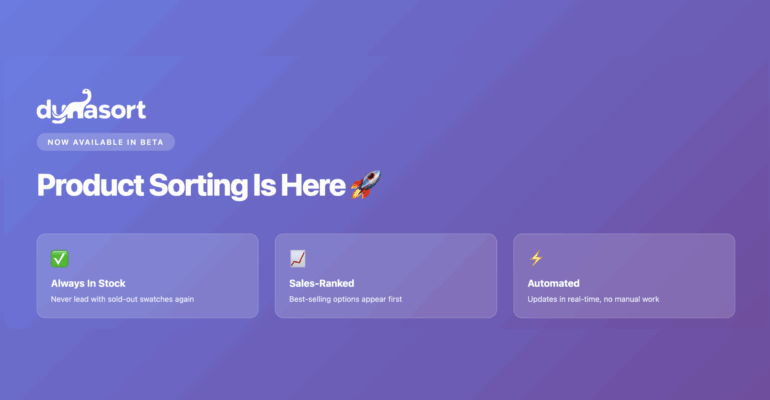
Introducing Product Sorting: Automated Swatch Optimization for Shopify Stores (Now in Beta)
For years, Dynasort has helped Shopify merchants optimize their collection pages with intelligent, automated sorting. Today, we’re excited to announce that this same merchandising intelligence is now available for your product pages with Product Sorting — now live in beta for all Dynasort users.
If you’ve ever manually reordered color swatches, adjusted size options, or wondered why certain variants get clicked more than others, this feature is built specifically for you.
The Problem: Product Options That Work Against You
Here’s a scenario that plays out thousands of times every day across Shopify stores:
A customer lands on your product page, sees a beautiful hero image, and is ready to buy. They scroll to the color options and see… a sold-out color as the first swatch. Or maybe it’s sorted alphabetically, so “Azure Blue” appears before your best-selling “Black.”
That customer now has to work harder to find what they want. Some will. Many won’t.
This isn’t just a minor inconvenience — it’s a conversion killer. And during high-traffic periods like Black Friday Cyber Monday, when every percentage point matters, these small friction points add up to real revenue loss.
The traditional solution? Manual updates. Ecommerce managers checking inventory levels, reviewing sales data, and manually reordering product options. It’s time-consuming, error-prone, and nearly impossible to maintain across hundreds or thousands of products.
The Solution: Intelligent, Automated Product Sorting
Product Sorting brings the same automated merchandising intelligence you already use for collections directly to your product pages. It continuously monitors your store’s performance data and automatically reorders your product options — colors, sizes, materials, styles — based on what actually drives results.
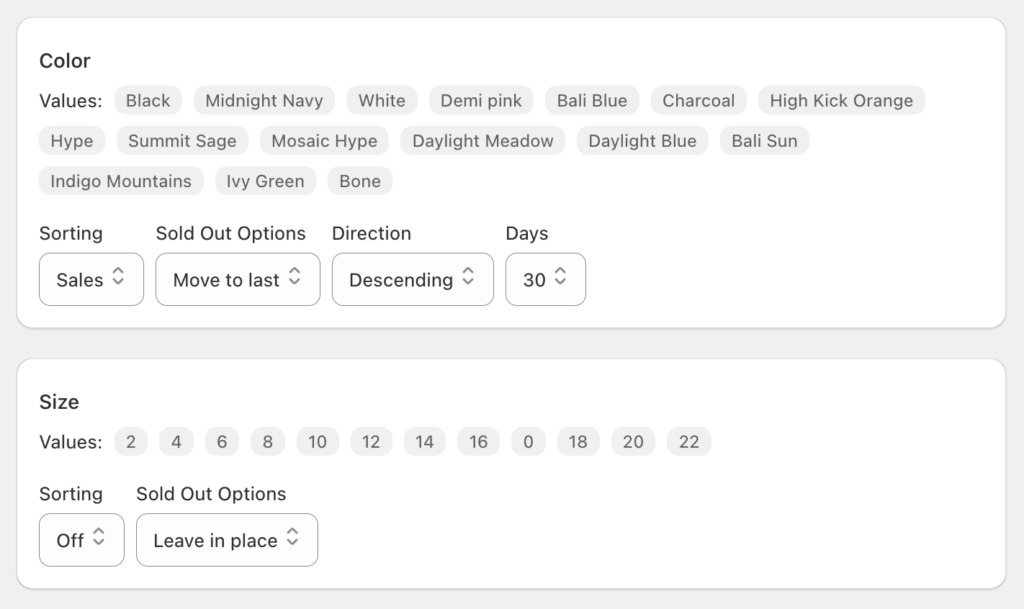
How It Works
Product Sorting analyzes your store’s real-time data across multiple metrics:
- Sales performance — Best-selling variants appear first
- Inventory levels — Never lead with sold-out options
- Conversion rates — Prioritize variants that convert
- Revenue impact — Highlight your highest-value options
- Stock velocity — Surface fast-moving inventory
The system runs continuously in the background, updating your product option order as your inventory and sales patterns change. No manual intervention required.
Why This Matters Right Now
We’re launching Product Sorting in beta just before Black Friday Cyber Monday for a reason: this is when automated merchandising matters most.
During BFCM, your store experiences:
- Rapid inventory fluctuations — Popular variants sell out in hours, not days
- Shifting demand patterns — Customer preferences change based on promotions and trends
- Higher traffic volume — More customers means more potential friction points
- Time constraints — Your team is handling support, fulfillment, and operations
Product Sorting ensures that every product page is always optimized, even when inventory and demand are changing by the hour. Your customers always see the most relevant, in-stock options first — automatically.
Key Features of Product Sorting (Beta)
Always In-Stock First
The most frustrating customer experience in e-commerce? Clicking on a product only to discover your preferred option is sold out. Product Sorting automatically moves out-of-stock variants to the end of your option lists, ensuring customers always see available inventory first.
This is especially powerful for stores with multiple variants. A dress available in 8 colors and 5 sizes has 40 possible combinations. Without intelligent sorting, customers might click through several sold-out combinations before finding what’s available.
Performance-Ranked Options
Not all variants perform equally. Your black t-shirt might outsell your chartreuse one by 10x. Product Sorting identifies these performance patterns and surfaces your best-sellers first, increasing the likelihood that customers select high-converting options.
This creates a positive feedback loop: high-performing variants get more visibility, leading to even better performance, while underperforming options naturally fall to the bottom of the list.
Real-Time Automation
Unlike manual merchandising, Product Sorting updates continuously. When a variant sells out, it’s automatically deprioritized. When inventory is restocked, it’s automatically re-promoted. When a new color starts trending, it automatically rises in the rankings.
Your product pages stay optimized 24/7, without any manual intervention from your team.
Multi-Metric Intelligence
Product Sorting doesn’t rely on a single metric. It considers multiple factors simultaneously:
- Which variants have the most sales?
- Which have the highest inventory levels?
- Which are trending upward in recent orders?
- Which have the best conversion rates?
This multi-dimensional approach ensures your product options are sorted based on a holistic view of performance, not just one data point.
What “Beta” Means for You
We’re launching Product Sorting as a beta feature because we believe in building with our merchants, not just for them. Here’s what beta means:
Included in Your Plan
Product Sorting is already available in your Dynasort account at no additional cost. No upgrade required, no new billing. Just open Dynasort and navigate to the Products section — it’s ready to use.
We Want Your Feedback
This is the first iteration of Product Sorting, and we’re eager to hear how it works for your store. What metrics matter most to you? What sorting rules would make this even more powerful? What edge cases does your catalog present?
We’re actively developing the roadmap for Product Sorting, and your real-world feedback will directly influence what we build next.
Not Final Yet
Because this is a beta release, you can expect additional features, refinements, and improvements in the coming weeks and months. We’re committed to making Product Sorting the most powerful automated merchandising tool for Shopify product pages, and we’re just getting started.
Getting Started with Product Sorting
Ready to try Product Sorting? Here’s how to get started:
Step 1: Open Dynasort
Log into your Shopify admin and open the Dynasort app. You’ll see a new “Products” section in the navigation.
Step 2: Select Your Products
Choose which products you want to enable Product Sorting for. You can start with a few high-traffic products or enable it store-wide — it’s up to you.
Step 3: Choose Your Sorting Rules
Select which metrics matter most for your store. Want to prioritize in-stock items? Rank by sales? Focus on high-margin variants? Product Sorting lets you customize the logic to match your merchandising strategy.
Step 4: Let It Run
Once enabled, Product Sorting works automatically in the background. Your product options will continuously update based on your store’s real-time performance data.
Step 5: Monitor and Adjust
Check back periodically to see how your products are performing. You can adjust your sorting rules at any time based on what you’re seeing in your data.
Real-World Use Cases
Fashion and Apparel
A clothing brand with products available in 12 colors and 6 sizes. Product Sorting ensures that:
- Popular colors (black, navy, white) appear first
- Sold-out size/color combinations are automatically hidden or deprioritized
- Seasonal colors are promoted when they start trending
- Clearance colors are surfaced when inventory needs to move
Home Goods
A home decor store with products in multiple finishes and sizes. Product Sorting helps:
- Keep bestselling finishes (brushed nickel, matte black) prominent
- Adjust for seasonal trends (warm tones in fall, cool tones in spring)
- Clear out slow-moving inventory by promoting it when strategic
- Ensure customers see in-stock options during high-demand periods
Beauty and Cosmetics
A skincare brand with products in different sizes and formulations. Product Sorting enables:
- Featured sizes (travel size, value size) to rank by performance
- Limited edition variants to be promoted while in stock
- Subscription-eligible options to appear first for customer retention
- Sample sizes to be strategically positioned for first-time buyers
The Bigger Picture: Why Automated Merchandising Matters
Product Sorting is part of a larger shift in e-commerce: the move from manual to automated merchandising.
Traditional merchandising requires constant manual attention. Someone on your team has to monitor sales data, check inventory levels, review analytics, and then manually implement changes across your catalog. This works fine for stores with 50 products. It breaks down at 500. It’s impossible at 5,000.
Automated merchandising solves this by encoding your merchandising strategy into rules that execute automatically. Instead of “check if the black shirt is sold out and move it down,” you set a rule that says “always prioritize in-stock variants” and the system handles it forever.
This isn’t about replacing human judgment — it’s about amplifying it. Your team still sets the strategy and priorities. The automation just handles the execution across your entire catalog, instantly and continuously.
What’s Next for Product Sorting
We’re already working on the next phase of Product Sorting, including:
- Advanced sorting rules — More granular control over how products are ranked
- A/B testing capabilities — Test different sorting strategies to see what drives results
- Custom metric weighting — Fine-tune how much each metric influences sorting
- Product option analytics — Deeper insights into variant performance
- Seasonal and promotional scheduling — Pre-program sorting changes for key events
As a beta user, you’ll get early access to these features as they launch. And your feedback will help shape what we prioritize.
Why We Built This
We built Dynasort because we saw Shopify merchants spending hours on merchandising tasks that should be automated. Collection sorting was just the beginning. Product option sorting was the natural next step.
Every friction point you remove from the customer experience increases conversion rates. Every minute your team saves on manual tasks is time they can spend on strategy, creative, and growth.
Product Sorting is our way of helping Shopify merchants compete at a higher level — not by working harder, but by working smarter.
Try Product Sorting Today
Product Sorting is live now in beta for all Dynasort users. There’s no additional setup, no new billing, and no learning curve if you’re already using Dynasort for collection sorting.
Open Dynasort, navigate to the Products section, and start optimizing your product pages today.
And as you use it, we’d love to hear from you. What’s working? What could be better? What features would make this indispensable for your store?
Hit reply to this email or contact our support team. We’re building Product Sorting with you, not just for you.
Here’s to smarter merchandising and better conversions.
— Homer & the Dynasort Team
Frequently Asked Questions
Q: Is Product Sorting included in my current plan?
A: Yes! Product Sorting is available to all Dynasort users at no additional cost during the beta period.
Q: Will this work with my theme?
A: Product Sorting works with all Shopify themes. It updates the underlying product option order, which your theme then displays.
Q: Can I customize which metrics are prioritized?
A: Absolutely. You can choose which sorting factors matter most for your store and adjust them at any time.
Q: What happens if I don’t like the results?
A: You can disable Product Sorting for any product instantly. You have complete control over where and how it’s used.
Q: How often does Product Sorting update?
A: Product Sorting continuously monitors your store’s data and updates product options in real-time as inventory and performance change.
Q: Will this slow down my store?
A: No. Product Sorting runs in the background and doesn’t impact your store’s page load speed.
Q: Can I use Product Sorting on some products but not others?
A: Yes. You have complete control over which products use Product Sorting and which don’t.
Q: How do I provide feedback?
A: Simply reply to any Dynasort email, contact our support team, or use the feedback option in the app. We read everything and respond quickly.


